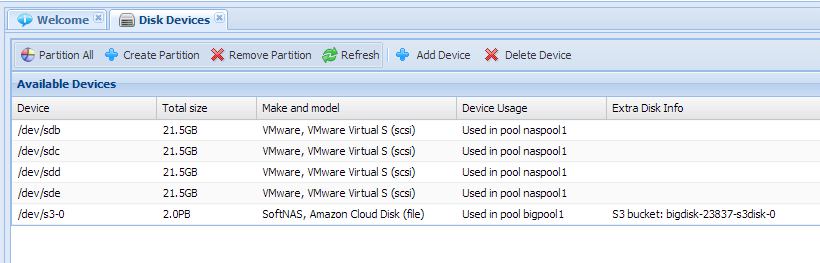SoftNAS™ 2 - November 2013 (Software Upgrade)
This is a major upgrade to SoftNAS that includes new features, an upgrade to CentOS 6.4, the latest version of ZFS on Linux and additional Linux services.
This update requires around an hour to complete, and upon completion the SoftNAS VM instance is rebooted, so a downtime maintenance window is required.
NEW IN THIS RELEASE
Amazon S3 storage starts at just $0.01 per GB per month in low quantities and is available as low as $0.0055 per GB per month. When combined with SoftNAS' new
volume pricing, available as low as $0.005 per GB, SoftNAS with S3 Cloud Disk storage is the clear price/performance leader for business-class storage in the AWS cloud,
as low as one penny per GB per month (in quantities of 32 TB or more).
Each S3 Cloud Disk device can store up to 4 Petabytes, and an unlimited number of S3 Cloud Disks are supported. Each S3 Cloud Disk is thin-provisioned, so space is only consumed when data is actually written to the device. S3 Cloud Disks are attached to SoftNAS Storage Pools to provide access to unlimited cloud storage. Each cloud disk is encrypted and authenticated for added security.
S3 Cloud Disks can be created and accessed on-premise using VMware ESXi or Windows Servers running Hyper-V, as well as within the Amazon's EC2 cloud computing environment. Cloud disks can be combined in a RAID-1 mirror configuration with local disks, so you get the best of both worlds: local I/O performance plus inexpensive, secure, highly-redundant offsite cloud storage.
Cloud disks benefit from other SoftNAS features, including RAM caching, SSD caching, compression, deduplication, scheduled snapshots and read/write clones. This means you get the best balance of local performance and NAS features combined with the cloud storage benefits.
S3 Cloud Disks can also be archived into AWS Glacier for long term storage and retrieval, using the AWS console.
-
Upgraded ZFS Filesystem - the latest ZFS on Linux (ZoL) filesystem has been tested, validated and certified for production use with SoftNAS and is incorporated into this release. This version of ZFS contains numerous important fixes which improve memory management and resiliency. Fixes include memory conflict resolution between Linux and ZFS memory management that have been resolved.
FIXED IN THIS RELEASE
-
Improved Disk Devices - the Disk Devices panel has been rewritten and improved significantly, including a "Partition All" button that automatically partitions all un-partitioned disk devices with two clicks. The current usage of each device is also shown (in use by a pool, available to assign to a pool, needs to be partitioned).
HOW TO APPLY THE UPGRADE
This upgrade applies to SoftNAS 1.1 and later versions.
Upgrading SnapReplicate: To upgrade SnapReplicate, first upgrade the Source node, then upgrade the Target node. SnapReplicate in SoftNAS 2 handles the new login authentication, and is backward compatible with SoftNAS 1.x. This enables SnapReplicate on SoftNAS 2 to connect and operate with both SoftNAS 2 and SoftNAS 1.x nodes.
To apply the software upgrade:
1. Ensure you have a recent data backup and scheduled maintenance window of 1.5 hours.
2. Create a snapshot of the SoftNAS boot volume. On Amazon EC2, take a volume snapshot of the SoftNAS instance primary volume. On VMware and Hyper-V, take a VM snapshot.
3. Disconnect and shut down all NAS clients using NFS, iSCSI and CIFS during the upgrade. The upgrade process will take up to one hour.
4. In StorageCenter, choose Settings > Software Updates, then press the "Apply Update Now" button.
5. Wait for the upgrade process to complete. It will show that it is upgrading the operating system for a long while. Allow it to finish, which will take up to an hour. Do not interrupt the upgrade process once it begins.
6. Upon completion of the upgrade process, the SoftNAS VM instance will automatically reboot into the new CentOS 6.4 operating system environment.
7. Restart the NAS clients after the upgrade has completed.
KNOWN ISSUES AND LIMITATIONS
-
VMware Tools Update - because this software upgrade applied to VMware systems updates the Linux kernel to the latest version, it is necessary to verify the current version of VMware Tools is running, and an (optional) update of VMware Tools on VMware systems to the current version is recommended. For more information on installing VMware Tools in Linux, please
visit this VMware KB article and see
Update VMware Tools section of this install guide.
-
Remounting S3 Cloud Disks -StorageCenter provides a GUI wizard for creating new S3 cloud disks. If you need to attach an existing S3 cloud disk to a new instance, execute the "s3remount_all.sh" command in /var/www/softnas/scripts directory as "root" to remount all S3 cloud disks on a new instance. Note that S3 cloud disks are automatically remounted upon each reboot of a SoftNAS instance; you only need to run this script if you migrate existing S3 cloud disks to another instance after their original creation. A software future update will be provided to support migrating S3 cloud disks to another instance within the admin GUI.