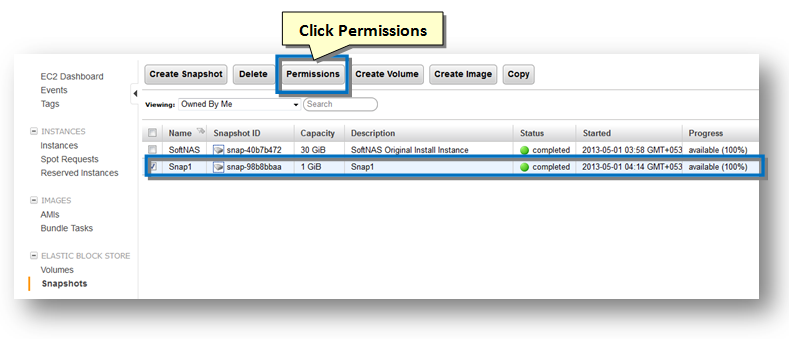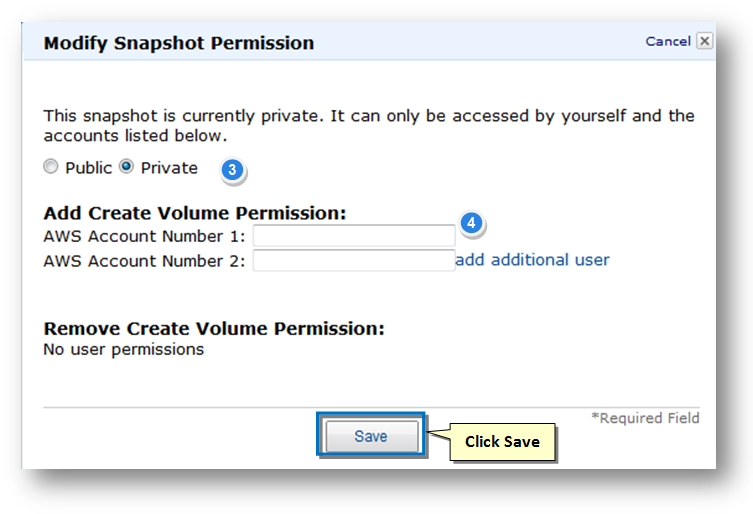Modifying EBS Snapshot Permissions
You can modify the snapshot permissions.
1. To do so, on the Snapshots page, select the snapshot for which you wish to modify the permissions.
2. Click the Permissions button above the list of snapshots.
The Modify Snapshot Permission dialog will be displayed.
3. Select the status of the snapshot as Public or Private. Setting the status as Public will allow everyone to access the snapshot. Setting the snapshot status as Private will ensure that only the accounts specified by you can access the snapshot.
4. Enter the account id of the AWS Account in the AWS Account Number 1 text entry box. You can add additional users, by clicking the Add Additional User button.
5. Click the Save button.
The snapshot permission will be updated.