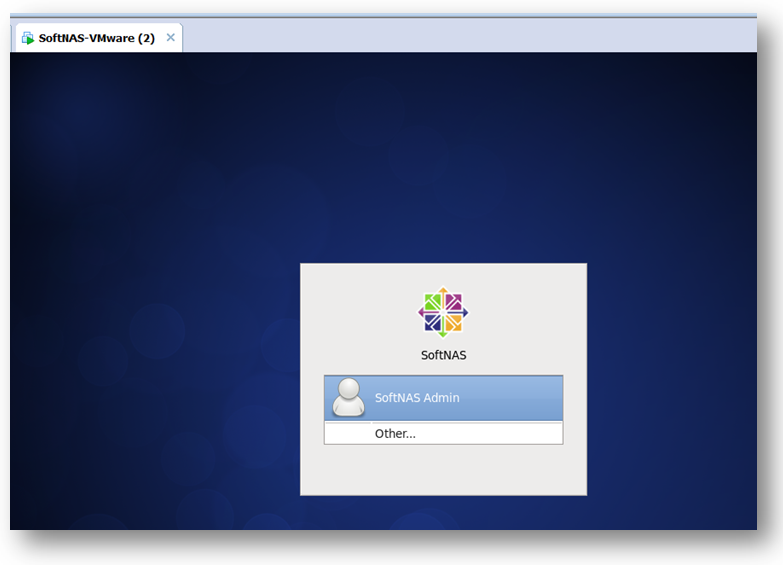Starting Virtual Machine
Once you have installed OVF files and completed all the required VM settings on the host for vSphere ESXi or on the desktop for VMware Workstation, you can start the virtual machines from the respective applications.
1. Open the VM Console.
2. Select the SoftNAS-VMware configured virtual machine (VMware Workstation example shown below - in vSphere on ESXI, right-click and choose "Console").
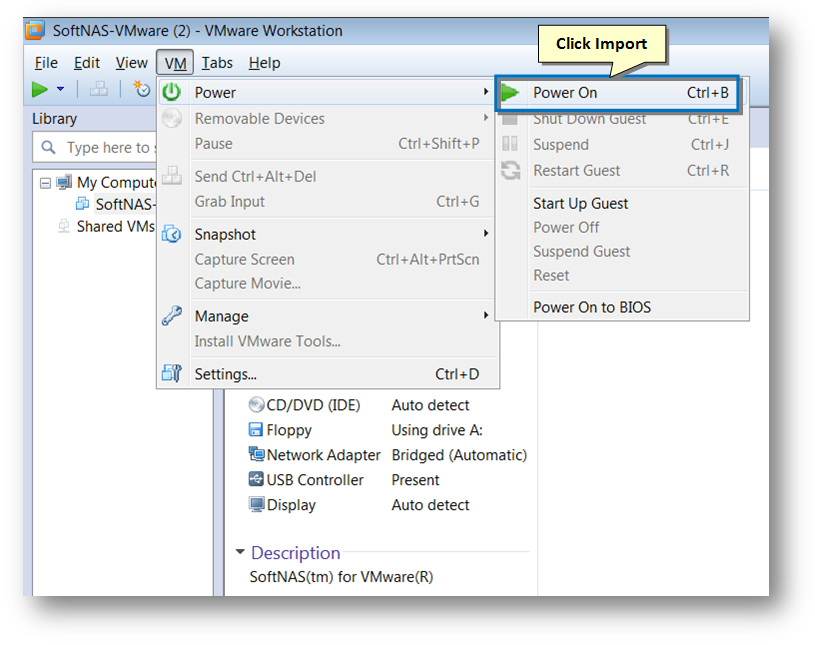
3. Go to VM menu and select Power On option in the Power sub menu.
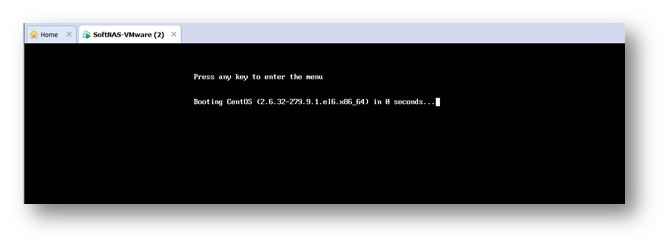
The virtual machine starts booting.
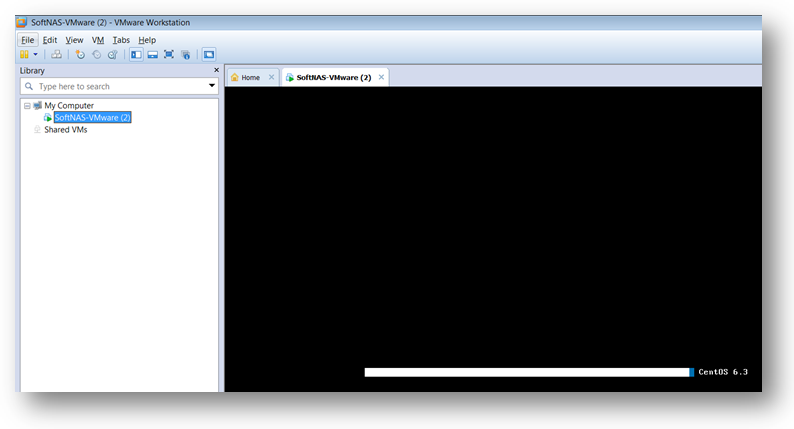
Once the SoftNAS virtual machine is ready, the SoftNAS user selection for login process will be displayed.