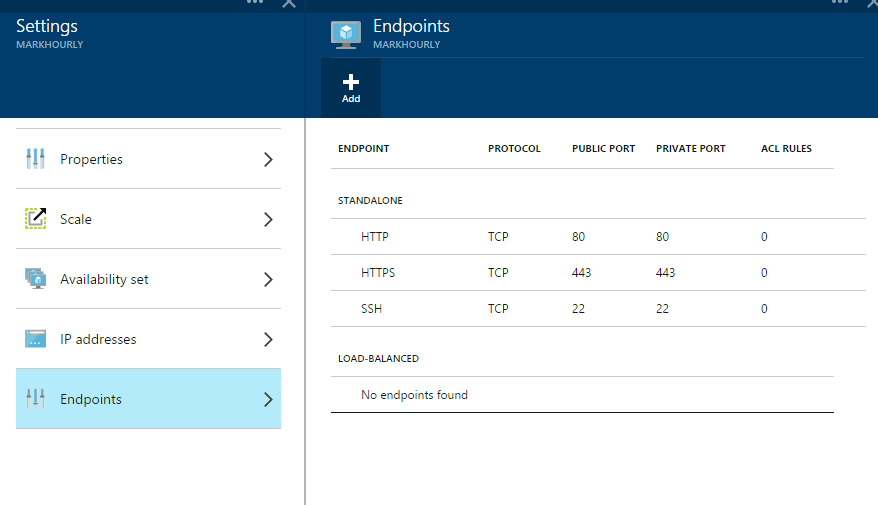Setting the Endpoints
Setting the Endpoints
By default, Windows Azure will create an endpoint for SSH. For SoftNAS usage you must add both HTTP and HTTPs endpoints.
To create the endpoints
1. From the Virtual machines screen, click on your SoftNAS virtual machine
2. Click on Settings>Endpoints. The endpoints screen is displayed.
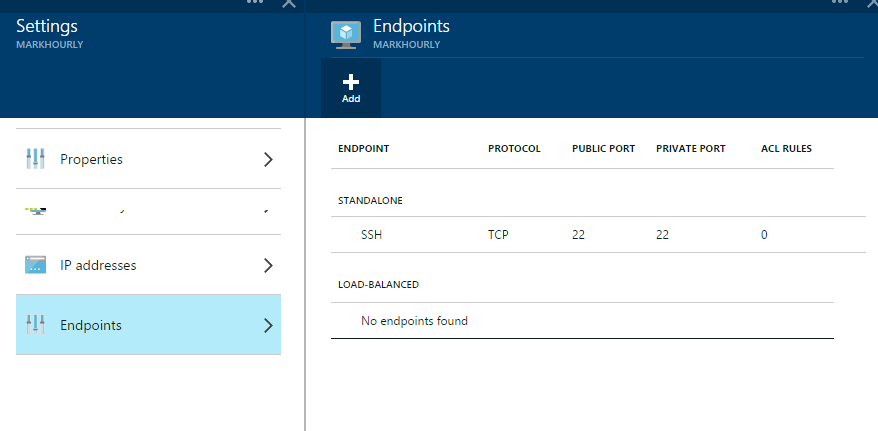
To add the HTTP endpoint
1. Click on Add.
2. For endpoint enter HTTP.
3. For Protocol select TCP.
4. For Public Port select port 80.
5. For private port select port 80.
6. Click on Ok. The new endpoint is added to your virtual machine.
To add the HTTPS endpoint
1. Click on Add.
2. For endpoint enter HTTPS.
3. For Protocol select TCP.
4. For Public Port select port 443.
5. For private port select port 443.
6. Click on Ok. The new endpoint is added to your virtual machine.
After adding both the additional endpoints, the completed endpoints configuration will display as follows: