Adding Amazon EBS Disk
About Amazon EBS Disks
Amazon Elastic Block Store (Amazon EBS) provides persistent block level storage volumes for use with Amazon EC2 instances in the AWS Cloud. Each Amazon EBS volume is automatically replicated within its Availability Zone to protect you from component failure, offering high availability and durability. Amazon EBS and SoftNAS provide access to store and retrieve any amount of data, at any time, from anywhere on the web. It gives anyone access to the same highly scalable, reliable, secure, fast, inexpensive infrastructure that Amazon uses to run its own global network of web sites. The service aims to maximize benefits of scale and to pass those benefits on to customers.
As shown below, Amazon EBS Disks are block-level storage devices that you can attach to EC2 instances.
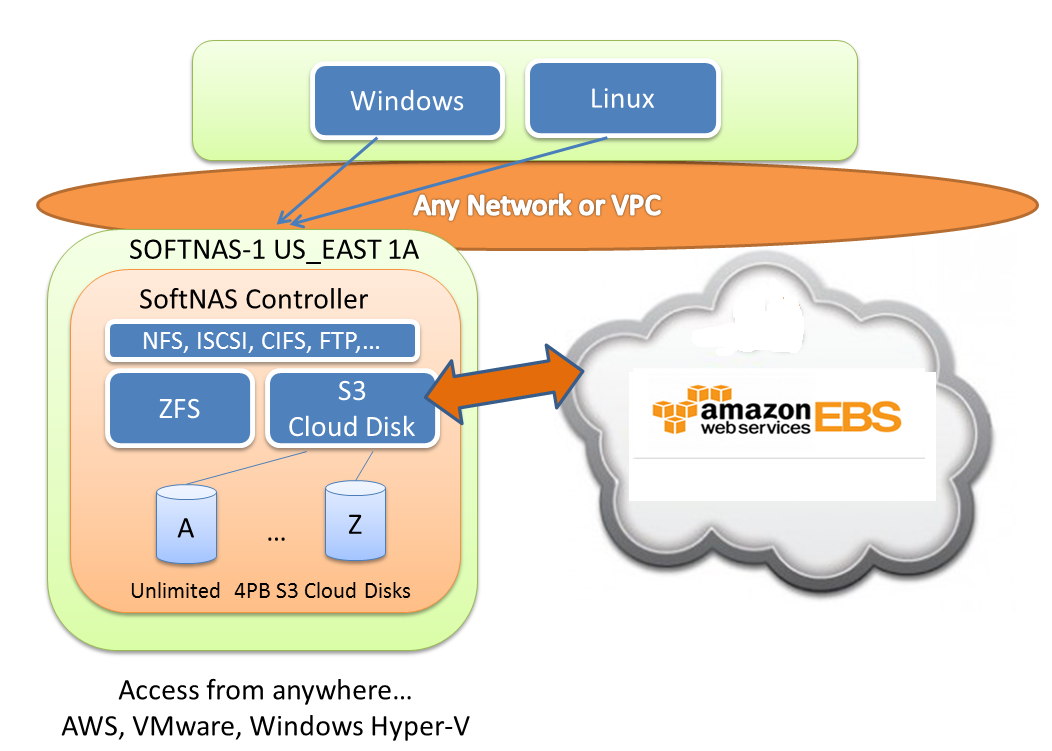
How to Add Amazon EBS Disks
To add a new EBS Disk from StorageCenter™
1. Launch SoftNAS StorageCenter™ and choose Disk Devices from the main menu.
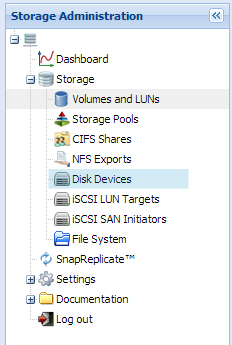
The Disk Devices panel appears.
2. From Disk Devices, click on Add Device.
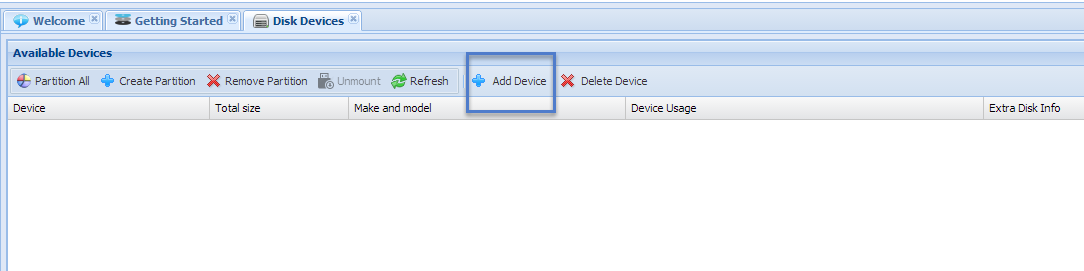
3. From Add Device screen, select Amazon EBS Disk.
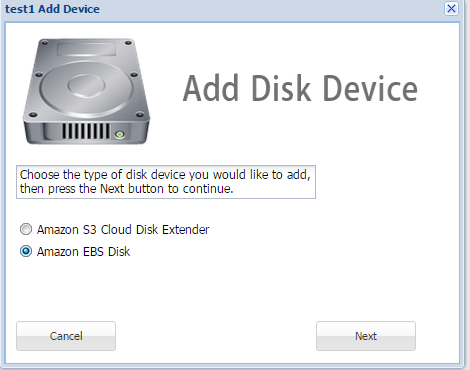
4. Complete the Amazon EBS Disk form, as described in the following table.

|
Parameter
|
Description
|
|
AWS account credentials
|
Enter the AWS account credentials that you use to access Amazon web services.
Note: If AWS account credentials are unavailable (grayed out) an Amazon IAM Role was specified at SoftNAS instance creation. Creating a SoftNAS IAM user from the Amazon Web Services Dashboard is the recommended approach for a more secure connection to AWS.
For more information, see section Creating the SoftNAS S3/EBS IAM Role for AWS.
|
|
EBS Disk Options
|
Maximum Disk Size:
Specify the Disk size for the EBS Disk. Must be between 1-1024 GB.
Encrypted Disk:
Check this option and provide a Disk Password to encrypt the contents of the EBS disk to ensure its contents cannot be accessed, except via this EBS Disk.
Type:
General Purpose SSD- General Purpose (SSD) volumes offer cost-effective storage that is ideal for a broad range of workloads. These volumes deliver single-digit millisecond latencies, the ability to burst to 3,000 IOPS for extended periods of time, and a base performance of 3 IOPS/GiB. General Purpose (SSD) volumes can range in size from 1 GiB to 1 TiB.
Provisioned IOPS (SSD)- Provisioned IOPS (SSD) volumes are designed to meet the needs of I/O-intensive workloads, particularly database workloads, that are sensitive to storage performance and consistency in random access I/O throughput. You specify an IOPS rate when you create the volume, and Amazon EBS delivers within 10 percent of the provisioned IOPS performance 99.9 percent of the time over a given year.
Standard- Magnetic volumes provide the lowest cost per gigabyte of all Amazon EBS volume types. Magnetic volumes are backed by magnetic drives and are ideal for workloads performing sequential reads, workloads where data is accessed infrequently, and scenarios where the lowest storage cost is important. These volumes deliver approximately 100 IOPS on average, with burst capability of up to hundreds of IOPS, and they can range in size from 1 GiB to 1 TiB. Magnetic volumes can be striped together in a RAID configuration for larger size and greater performance.
|
5. Click on Create SSD Disk.
The EBS Disk is created and automatically partitioned and ready for use.
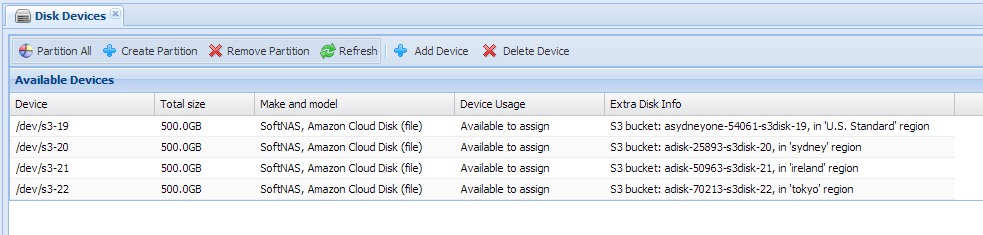
The next step is to create a Storage Pool which uses the EBS disk.
Note: Ensure you have sufficient licensed capacity in SoftNAS to accommodate the amount of storage capacity that will be added.