Managing EC2 instances in AWS
While configuration is largely handled within the SoftNAS UI, EC2 instances can also be managed from within the EC2 Dashboard, in AWS.
1. Log into your account in the AWS console via your browser.
2. Once logged into the console, select EC2 from the available options.

3. You can review a summary of account resources from the EC2 Dashboard. Click Instances to manage your individual instances.
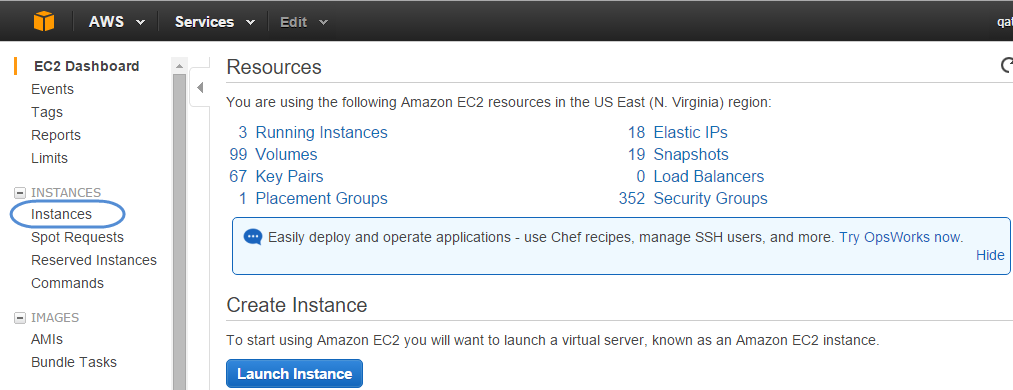
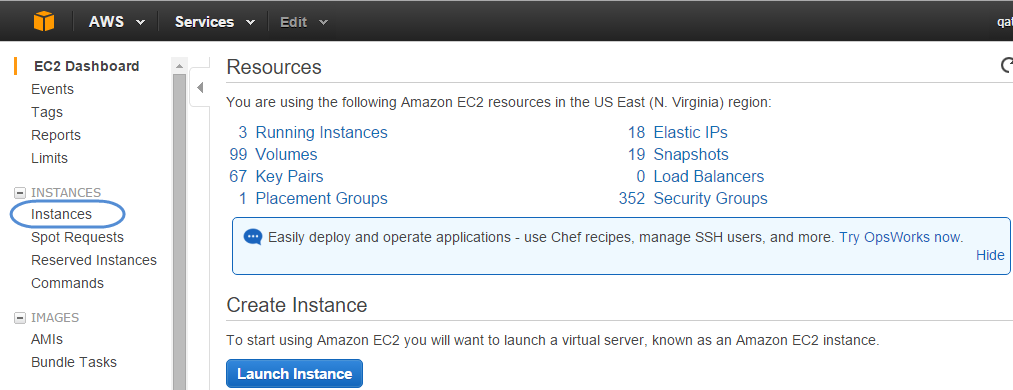
4. You can stop and start individual instances, launch new instances, and many other management tasks by navigating the EC2 console. Select the Instance you would like to manage, click Actions, and select the desired option.
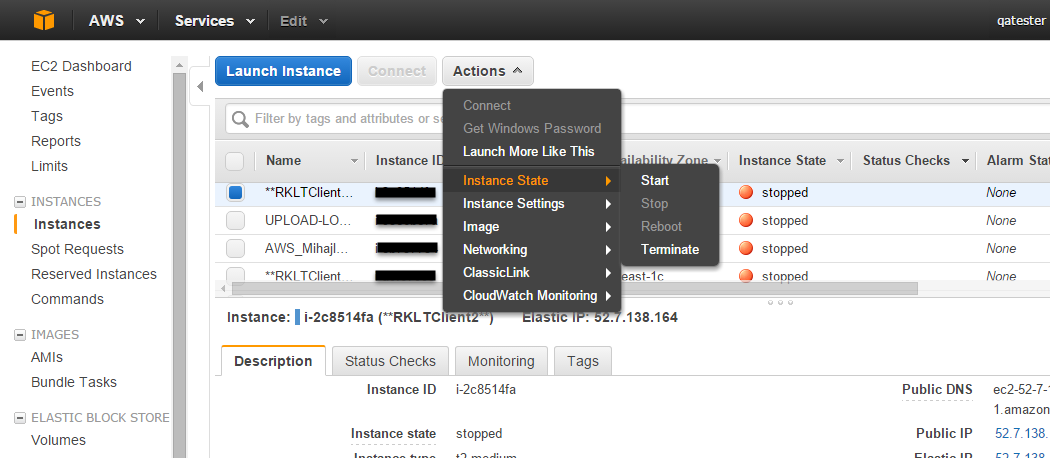
For more in depth information on individual features or tasks within the EC2 console, review Amazon Web Services very thorough documentation.