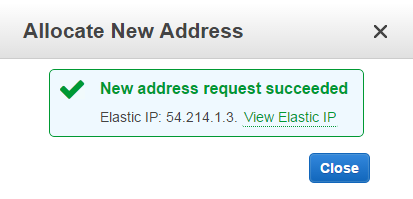Allocating New Elastic IP Addresses
Allocate an Elastic IP
1. From the EC2 Dashboard, click on Elastic IPs.
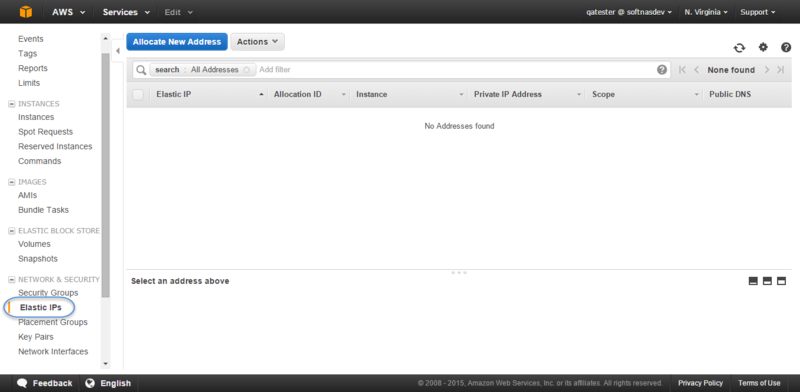
2. Click on Allocate New Address.

3. Confirm the allocation of the new address to the EIP.
4. Click Yes, Allocate.
The allocated elastic IP and its IPv4 address will be displayed. Keep a record of this information.