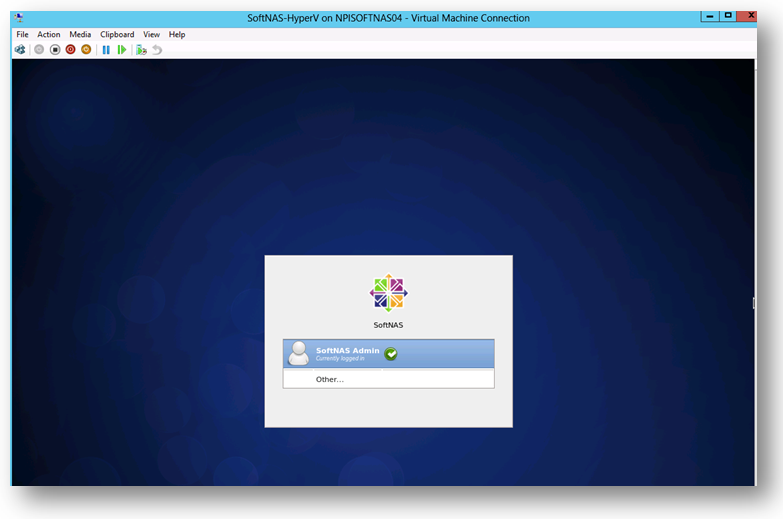Starting Virtual Machine
Once you have installed SoftNAS for Hyper-V and completed all the required VM settings on the host for Hyper-V 2012 or Hyper-V 2008 R2, you can start the virtual machines from the respective applications.
1. Open the Hyper-V for 2012 or Hyper-V 2008 R2.
2. Right click on the SoftNAS-Hyper V configured virtual machine.
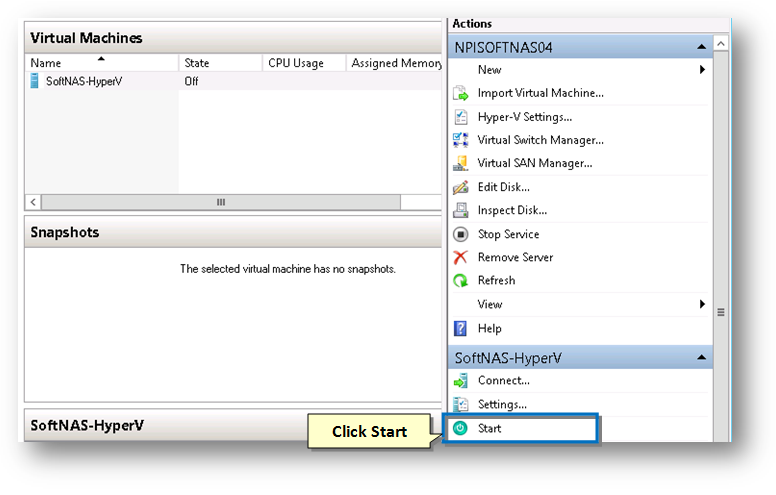
3. Select the Start option from the drop down list.
The virtual machine starts booting.
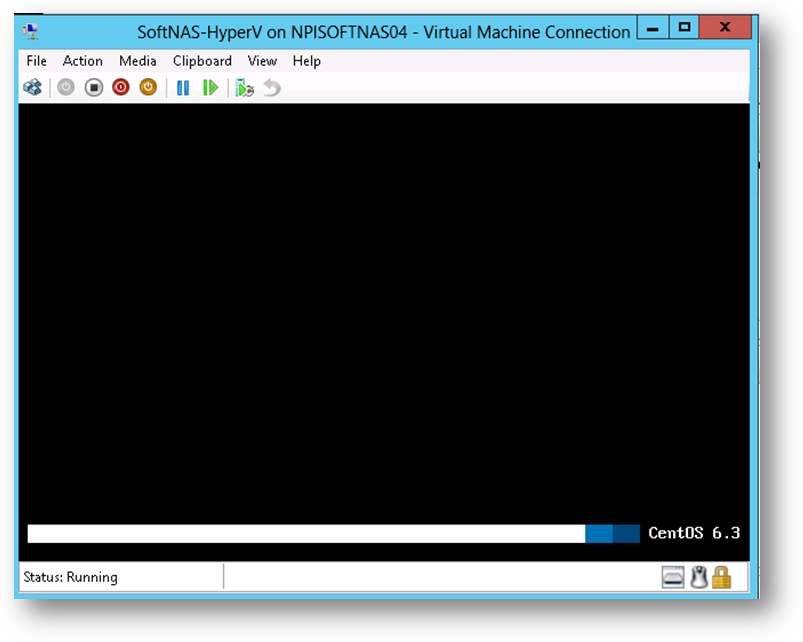
Once the SoftNAS virtual machine is ready, the SoftNAS user selection for login process will be displayed.
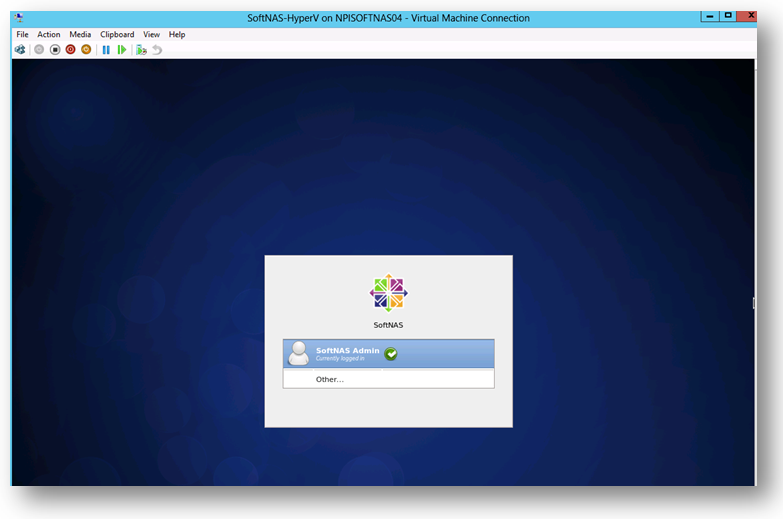
Once the SoftNAS VM is started, you can connect to it any time by choosing the Connect option from the
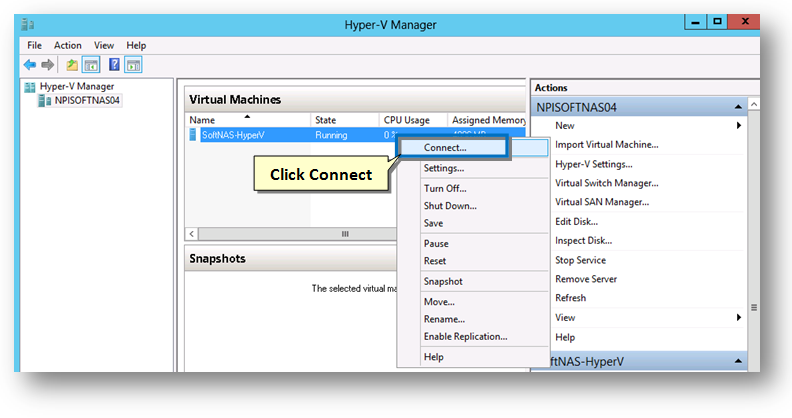
3. Select the Connect option.
The SoftNAS user selection for login process will be displayed.