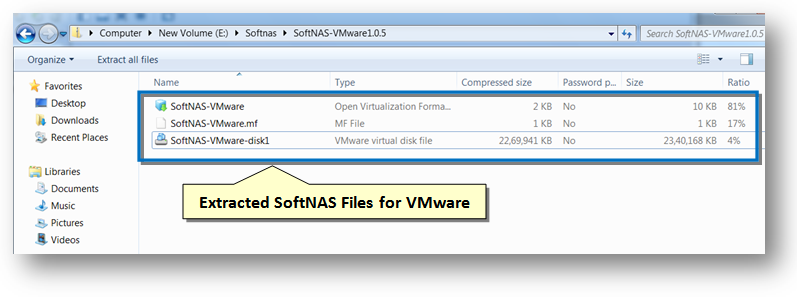Registering & Downloading SoftNAS
In order to download SoftNAS and try its services, you need to sign up and become a member of the SoftNAS community.
To sign up and download SoftNAS
1. Open your browser and enter the SoftNAS website link https://www.softnas.com/ in the Address bar.
Scroll down and click on Try Now.
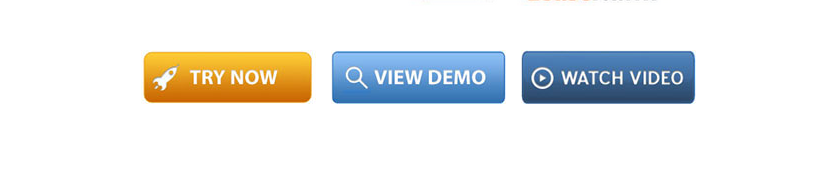
2. Select the version of SoftNAS that corresponds to your operating environment of choice (Amazon, VMWare, or Microsoft).
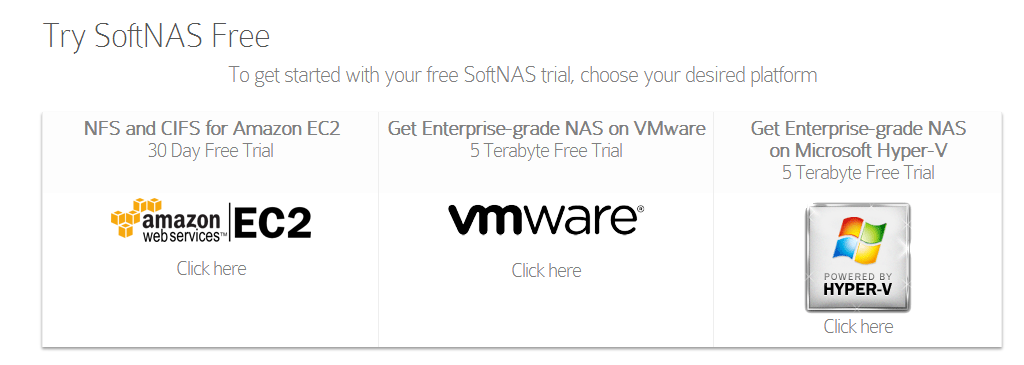
The SoftNAS Download Registration page will be displayed. Enter your first and last name, company name and email address to proceed with the download.
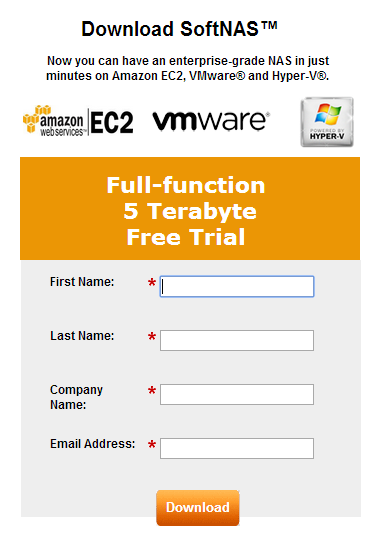
4. On the download page, follow the on-screen instructions to download and install the product.
The SoftNAS for the selected platform starts downloading. The standard Save dialog will be displayed.
5. Save the selected platform supported SoftNAS zip file to your computer.
6. After the zip file is completely downloaded, extract the files to the computer's hard drive and proceed according to the Install Guide instructions for the hypervisor platform you chose.