Logging on to Amazon EC2
Once your account on Amazon Web Services is activated, you can login with the login credentials that you provided while signing up for your account.
1. Open your browser and access Amazon Web Services in the link http://aws.amazon.com/
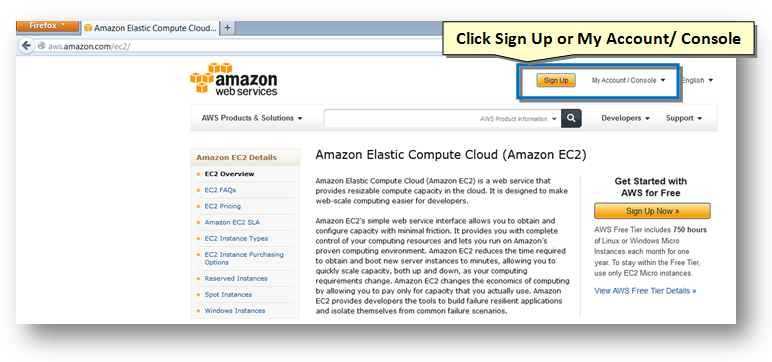
2. Click the Sign Up or My Account/Console option.in the top right corner of the screen.
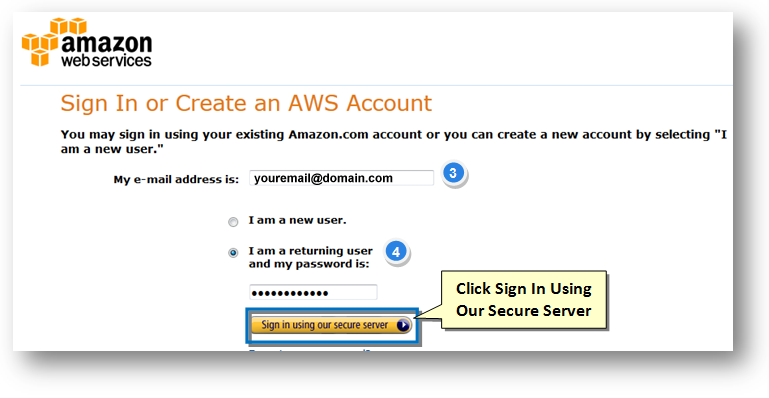
3. Enter your email address in the E-Mail Address text entry box.
4. Check the box for the returning user and enter the password in the text entry box.
5. Click the Sign In Using Our Secure Server button.
You will be logged into Amazon Web Services. Now you can start using its EC2 Services.