Logging into StorageCenter
Logging In
When you first access the StorageCenter administration interface, you will be prompted to log in with your "softnas" administrator credentials, as shown below.

To log in, enter your login credentials. If this is your first time to log in, your default login password will be:
On AWS EC2 - the default password is the instance ID of your SoftNAS instance; e.g., i-235678
On VMware / Hyper-V - the default password is "Pass4W0rd" (that's a zero).
Logging Out
To log out, click on the Log Out icon in the main menu.

Session Timeout and Auto Logoff
After 30 minutes of inactivity, StorageCenter will automatically log the administrator out of idle sessions. After a session timeout, you will see the following:
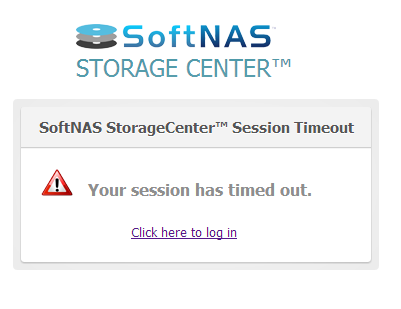
Click on the link to return to the login screen and continue with the StorageCenter login process.