Creating an EBS Volume
You can create EBS volumes to manage storage for your volumes.
To create a volume
1. Navigate to EC2 Dashboard -> Volumes.
2. Click on Create Volume.
The Create Volume dialog will be displayed.
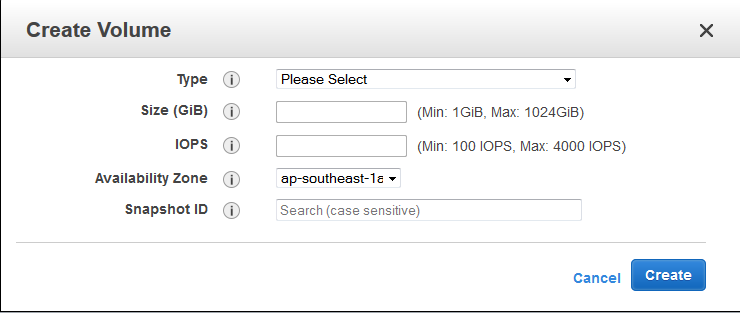
2. Select the type of the volume as Standard from the Volume Type drop down list.
-
Standard: Default IOPS (no guaranteed IOPS level in shared environment - less predictable, less consistent performance)
-
Provisioned IOPS: assign a specific level of IOPS by entering the number of I/O per second you want assured for the EBS data volumes (see Choosing an Instance Type)
3. Enter the size of the volume in the Size text entry box.
4. Select the zone from the Availability Zone drop down list. This helps you to attach the volume to your instance.
5. Select the required snapshot from the Snapshot drop down list.
6. Click the Yes, Create button.
The new standard volume is created.