Attaching and Detaching Volumes
You can attach or detach volume with an instance.
Attach a Volume
1. To do so, on the Volumes page, select the volume that you wish to attach to an instance.
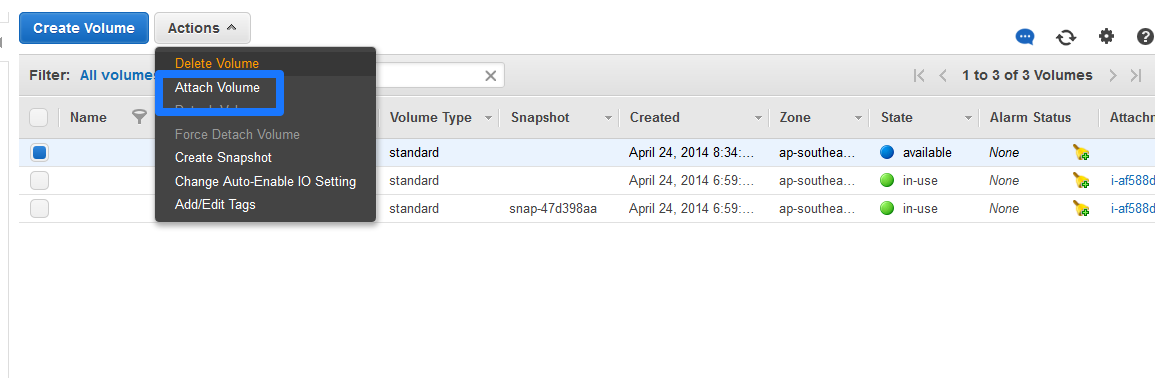
2. From the Actions drop down list, select the Attach Volume button.
The Attach Volume dialog will be displayed.
3. Select the instance that you wish to attach from the Instance drop down list.
Enter a device name for the EBS volume; e.g., /dev/sdf1, /dev/sdp15. Do not use the base device names /dev/sdf - /dev/sdp (without a number), or you will limit your instance to 25 EBS volumes. Refer to About EBS Volume Naming for more information on how best to choose EBS volume device names.
4. Click the Yes, Attach button.
The volume is now attached with SoftNAS instance.
Detach a Volume
Similarly you can detach a volume from the attached instance.
5. To do so, select the volume that you wish to detach from the instance.
6. From the Actions drop down list, click the Detach Volume button.
WARNING - BE CAREFUL. Do not detach volumes from an active SoftNAS instance unless you are moving to a new instance, in which case you can re-attach the EBS volumes and use the "Import" button to regain access to your data.
The Detach Volume message box asking you to confirm the dissociation of address with the specific instance will be displayed.
7. Click the Yes, Detach button. The selected volume will be detached from the instance.