Associating and Disassociating an Address
You can associate or dissociate an elastic IP address with an instance.
Associating an Address
To associate an address
1. On the Elastic IP addresses page, select the address that you wish to associate with an instance.
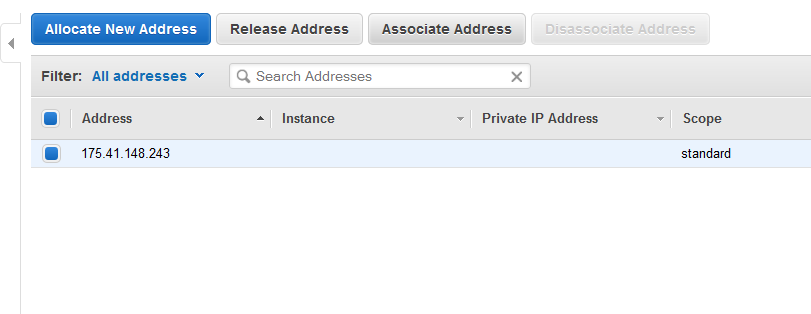
2. Click the Associate Address button.
The Associate Address dialog will be displayed.
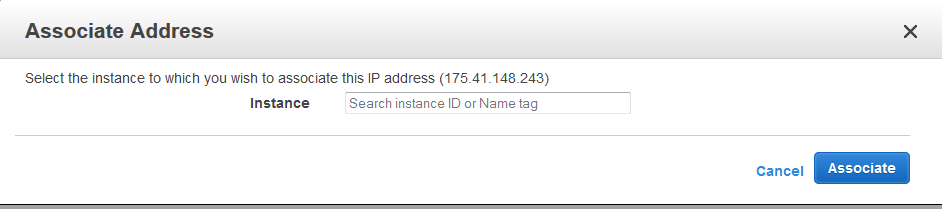
3. Select the instance that you wish associate from the Instance drop down list.
4. Click the Associate button.
The elastic IP address is now associated with SoftNAS.
Disassociate Address
Similarly you can dissociate an address from the associated instance.
To disassociate an address
1. Select the elastic IP address that you wish to dissociate from the instance.
2. Click the Dissociate Address button.
The Dissociate Address message box asking you to confirm the dissociation of address with the specific instance will be displayed.
3. Click the Yes, Disassociate button.
The selected address will be dissociated from the instance.