Deleting EBS Snapshot
You can delete a snapshot that is no longer being used.
Deleting a snapshot is very easy. Simply follow the steps given below.
1. Navigate to EC2 Dashboard -> Snapshots.
2. Select the snapshot that you wish to delete.
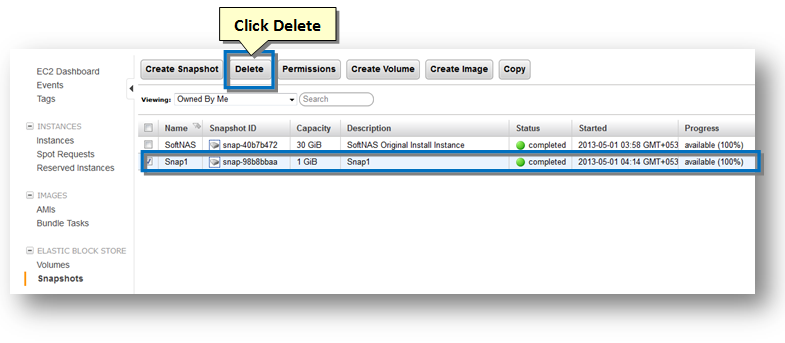
3. Click the Delete button above the list of snapshots.
The Delete Snapshot message box asking you to confirm the deletion of the snapshot will be displayed.
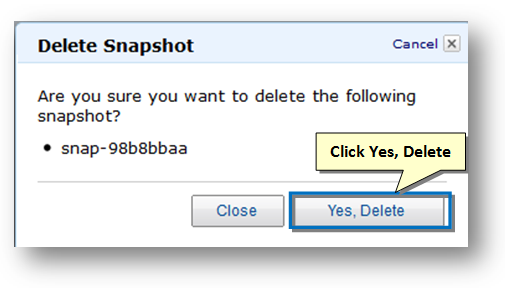
4. Click the Yes, Delete button to delete the snapshot.
The selected snapshot will be deleted.